Provisioning
TABLE OF CONTENTS
Provisioning is the (de)activation of accounts and groups on linked systems. It is a method of arranging access to systems in Access Management.
What is provisioning?
Provisioning is the creation of accounts on a system. Provisioning is a component of Identity and Access Management (IAM). With SSO links to applications, accounts and roles are automatically passed on based on group membership and depending on the possibilities of the application. This works faster and safer.
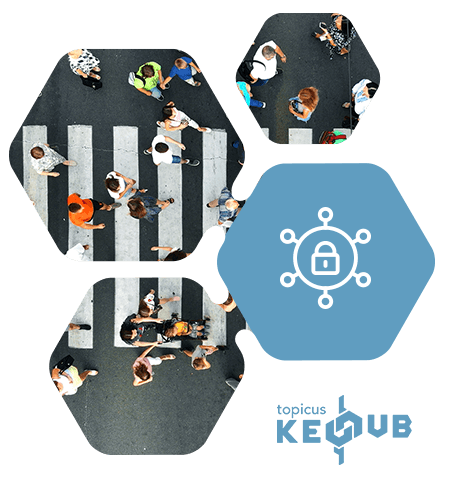
"You won't start to see it until you understand it."
Request a FREE Demo and discover the power of KeyHub.Provisioning in practice
Provisioning is geared towards providing employees at an organisation with an account that offers the correct access to the systems. This applies to the employees of an organisation and external parties. Managing, editing and removing accounts is also part of provisioning.
Organisations generally have many accounts with various kinds of access rights. The rights of accounts can change over time and some rights are only temporarily available for an individual. Every employee must be assigned the correct rights, and this complex task belongs to the IT Department.

Accounts and access based on groups
In Topicus KeyHub, accounts are provisioned on the basis of group membership. The Payroll Department, as a group, requires other rights than the IT Department, for example. The manager can allocate and revoke rights.
The provisioning of the corresponding accounts is then automated. Users are quickly given access without the intervention of an IT Department. Most changes in the user cycle can be implemented by the managers themselves. This saves the IT Department valuable time.
Just-in-Time provisioning
The provisioning of Topicus KeyHub makes it easy to create accounts and allocate the correct access rights. By activating groups, the user account is created for a limited period and with the rights that apply for that particular group.
The user account only exists if the user activates it. The Audit trail automatically keeps track of who has which kind of access and for what reason.